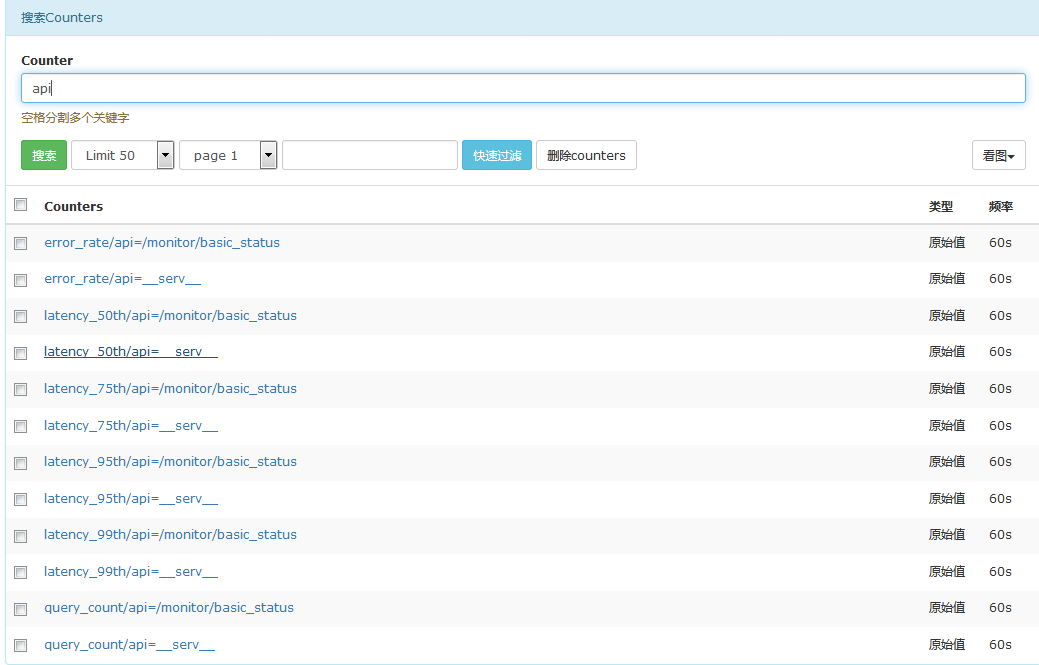一、介绍
前段时间部署试用了open-falcon v0.2,官方文档很详细,难度也不是很大。监控Nginx也参考了文档推荐的方式,文档地址:。
本文详细记录一下配置部署的过程。这里使用的是falcon-ngx_metric,github地址:
falcon-ngx_metric是借助lua-nginx-module的log_by_lua功能实现nginx请求的实时分析,然后借助ngx.shared.DICT存储中间结果。最后通过外部python脚本取出中间结果加以计算、格式化并输出。按falcon格式输出的结果可直接push到falcon agent。
二、安装部署lua-nginx-module
环境需求
- System: Linux
- Python: >= 2.6
- Nginx+Lua
主要逻辑
通过lua nginx module的log_by_lua_file实时记录nginx请求数据,通过外部python脚本定时获取数据解析为Open-Falcon支持的数据类型。
汇报字段

配置Nginx
- lua文件部署
mkdir ${NGINX_HOME}/modulescp lua/* ${NGINX_HOME}/modules/ - nginx配置文件加载
cp ngx_metric.conf ${NGINX_CONF}/conf.d/# 确保nginx.conf include 该配置include conf.d/*.conf; - 配置uri长度截取【可选】
# 当uri过长,或者使用RESTful uri时,容易把具体ID带到uri进行统计,与实际情况相悖。# ngx_metric里对uri进行了截断,默认是以"/"分隔,截取三段,可以自由配置server { # 该server下uri统计时截取5段 set $ngx_metric_uri_truncation_len 5;} lua结果解析
配置好lua模块和脚本目录,执行以下测试通过后,跑Python脚本应该就正常了。否则会出现500错误。
curl http://127.0.0.1:9091/monitor/basic_status
- 测试
pip install requests # 可选,使用`--falcon-addr`时需要执行python nginx_collect.py
有数据打印出来就可以放到crontab中,定时push到agent中了。
- 将脚本加入crontab
# * * * * * python nginx_collect.py --format=falcon --service=HOSTNAME --falcon-addr=http://127.0.0.1:1988/v1/push
nginx_collect.py 脚本参数说明
python nginx_collect.py -hUsage: nginx_collect.py [options]Options: -h, --help show this help message and exit --use-ngx-host use the ngx collect lib output host as service column, default read self --service=SERVICE logic service name(endpoint in falcon) of metrics, use nginx service_name as the value when --use-ngx-host specified. default is ngx_metric --format=FORMAT output format, valid values "odin|falcon", default is odin --falcon-step=FALCON_STEP Falcon only. metric step --falcon-addr=FALCON_ADDR Falcon only, the addr of falcon push api --ngx-out-sep=NGX_OUT_SEP ngx output status seperator, default is "|" --use-ngx-host: 使用nginx配置里的service_name作为采集项的endpoint --service: 手动设置endpoint值,当指定--use-ngx-host时,该参数无效 --format: 采集数据输出格式,对接falcon请使用--format=falcon --falcon-step: falcon step设置,请设置为python脚本调用频率,默认是60 --falcon-addr: falcon push接口设置,设置该参数数据直接推送,不再输出到终端。需要安装requests模块
Screenshot